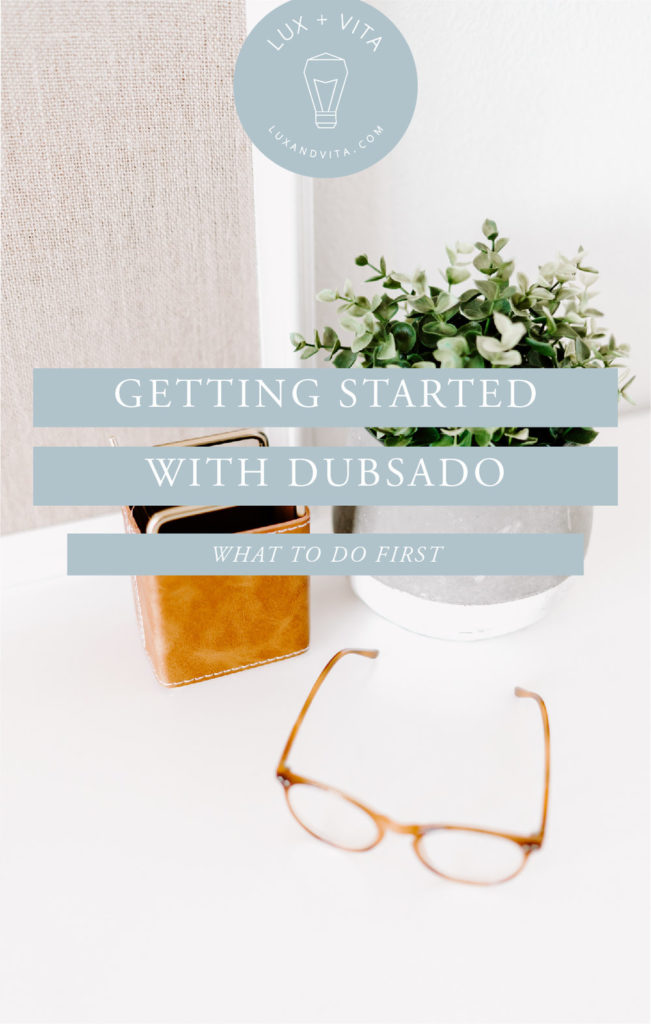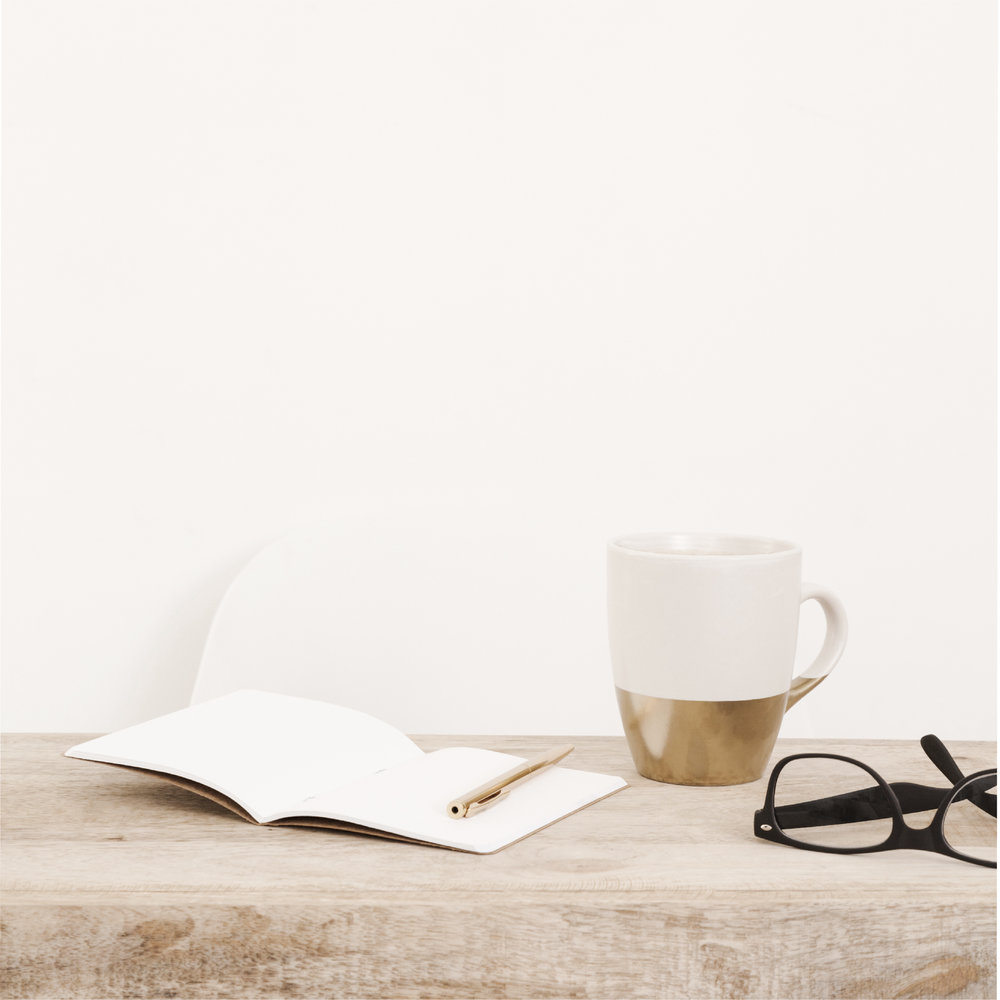Note: As of summer 2020 I no longer use Dubsado as my CRM, to learn more about what program I use now, see this post.
Some of the links below are affiliate links, meaning, at no additional cost to you, I will earn a commission if you click through and make a purchase. I only promote products I’ve actually used and believe would be useful or beneficial to others.
I recently was in a Facebook group where someone was realizing they didn’t need to have a ton of programs for payments, scheduling, tracking leads, project management, contracts, questionnaires, etc. They really only needed one or two programs. And I wholeheartedly agree. She then started asking how we use Dubsado and another program together, which made me realize that I haven’t totally covered how I use only Dubsado and Asana to run my business. Obviously, there are other programs involved like Dropbox, Zoom, Google Drive, and Adobe, but for the bulk of my business, the weight is being carried by Dubsado and Asana.
There’s no need to use a ton of apps or programs to help you run your business effectively. In reality, you really need 2. One to manage and organize your leads and clients, and one to manage your projects, tasks and back office.
The technical terms for those two systems are CRM and PMS. A CRM is a Client Relationship Management, which is a program or software that will help you track your leads and clients. Dubsado is a nearly all-in-one platform where you can track leads/clients, send contracts and invoices, create proposals, questionnaires, track income and expenses, track time, do minor project/task management, and schedule appointments.
Then there’s a PMS, or Project Management Software, where you can manage your projects and tasks, and create a “back office” for your business. I love using Asana as a PMS, as you can create both lists and kanban-style boards. I have previously used Trello, Basecamp, Freedcamp, and Clickup, but I always came back to Asana. It’s easy to use, easy to understand, and has an amazing free version.
How I use Dubsado in my business
Lead and client management
Before Dubsado, I was handling all of the back office details for leads and clients manually with spreadsheets, physical checks or ACH transfers, custom-designed PDFs, and Word documents. Everything was all over the place and I had a horrible time figuring out where everyone was in the process, who had paid what and what I was actually supposed to do for them.
Once I found Dubsado I was able to have new leads automatically receive an email from me with details of what happens next (a PDF with my services laid out and a link to book a call with me), have forms automatically sent to them based on specific triggers, have contracts and invoices automatically created, signed and paid based on what package they chose. It’s a solopreneur’s dream.
In addition to all of that, once a project is done, my clients all receive a feedback request form and thank you email (automatically), and over a few months receive emails from me checking back in on how everything is going. I never want a client to feel like I’ve ghosted them after a major project, which is why I have emails setup to check in on them and see if they have any questions, issues, or would like to hire me for something else.
Did you know that it can cost 5x more to get a new client than to keep an existing one? (source)
I can’t tell you how many clients of mine have come back to me over the years to update the project we completed or for a brand new one. It’s been far easier to keep and maintain those relationships than it is to go out and start new ones. Using a CRM to send check-up emails post-launch has been huge in getting clients to return.
How I use Asana in my business
Project and back office management
In addition to having somewhere to receive and manage leads and clients, you also need somewhere to keep and manage your projects and business in general.
I see Asana as a business management program rather than a project management program because you’re running a business, not a project!
Andrea Layne, @thecreativespring, https://thecreativespring.co
I’m in the camp that believe that Asana is not just a project management software, but a business management software. As a business owner I’m not running a project, I’m running a business, and as an Operations + Project Manager, I’m helping other creative entrepreneurs run theirs.
Asana can do so much more than just be a place to dump your todo list. It shouldn’t be a place where tasks go to die, it should be a place that helps bring you more freedom.
Some of my favorite things about Asana are:
- Organizing and planning out projects using tasks and sub-tasks
- Receiving email reminders as tasks are due/overdue
- Being able to easily communicate with clients and team members instead of through multiple emails in your inbox
- Storing back office details like
- Planning and brain dumping future projects and blog and social media post ideas
- Creating a schedule for writing and sharing blog posts and social media content
That’s not including some of the other amazing features available in Asana that make Asana easy to use as a solopreneur or with a team. I personally use the basic plan (free), as I can’t yet justify the cost of the paid plan, even though the features are pretty dang amazing.
How Dubsado and Asana work together
So you may be wondering, how do you use Dubsado and Asana together? Do you have to have both or can you use one instead of the other? Why do you need to use both? How does it work with multiple people? These are actually questions I get from clients before we started using both, and now they’re total fans of using both!
I view Dubsado and Asana as separate types of programs that do have similar capabilities depending on how you set them up, but are inherently different and should be celebrated for that. While you could absolutely just use Dubsado to manage your projects, or Asana to onboard clients and manage leads, neither of them can do exactly what the other does.
How I use Dubsado and Asana together
In my business I use Dubsado to receive and manage my leads, and onboard all new clients. Once the initial onboarding has been done—proposal sent with the contract and invoice attached, Dropbox/Google Drive folder created and shared, various external links added to the client portal, I can then get started on my last Dubsado onboarding task: Create the Asana project or request to join a client’s account.
From here all project tasks are done within Asana. What this looks like depends on if they’re an ongoing client or a short-term client. Either way we move out of our inbox and into Asana for the duration of our time together. There are times when we still use email, but 90% of the communication happens within Asana.
During projects I do still use Dubsado, for additional invoicing but more so for sending forms or proofs. I use Dubsado for this because it’s a lot easier to get targeted feedback on projects and allow clients to upload files directly to the form. For example, with website clients, I’d upload sections of each page and ask targeted questions and have general feedback areas for each section. If they needed an image(s) to be changed out, there was a space for them to upload the new image(s).
Once the end of the project or time together comes, whether it’s a short-term or ongoing client, my final task in Asana is to unpause or turn on the offboarding workflow. This is when any feedback forms get sent, tasks for final files are done, and of course, those post-project check-in emails are sent.
Wrapping it up
So to recap, Asana is a PMS and Dubsado is a CRM, while both have the ability to be used in similar ways, using both of them together is going to serve you (and your clients) better.
Having both Dubsado and Asana, have given me the confidence and ability to take leads and client through a seamless, automated yet personalized experience from start to finish.
Like this post? Pin it for later