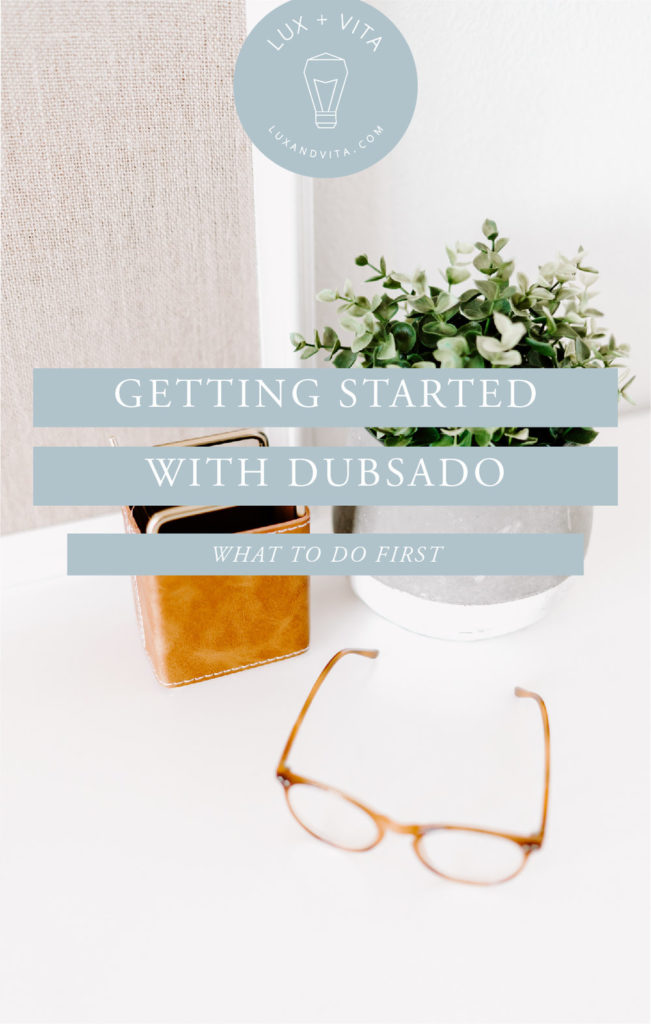Back in the day when I was designing websites, clients were communicating with me everywhere. I thought by giving my clients the freedom to communicate with me however they wanted it would serve them the best.
I was wrong.
I soon learned that letting clients flip flop between sending emails, Facebook and Instagram messages, leaving comments in Asana, Slack, calls, texts, and Voxer messages only caused issues.
Letting my clients dictate what platform we used to communicate caused issues.
There are several reasons why we ran into issues.
- I struggled to keep track of where my clients talked to me
- Clients struggled to know the best way to get in touch with me
- Because we were inconsistent in where we talked key details and tasks got lost
- Conversations would get split up between different platforms, leading us to leave loose threads and questions everywhere
I can’t tell you how many times I’d ask the same question over again on different platforms because my client wasn’t checking our ‘main’ communication platform, Asana. Our timelines stretched out because I couldn’t get all of my questions answered or feedback because I never truly knew where to actually reach my clients.
I finally decided enough was enough.
I stopped letting clients dictate how we communicated
Today, the first thing clients get from me after a welcome message is how we’ll communicate. I also add a note to their onboarding reminding them of how we’ll communicate, including my office hours.
Once I finally set up boundaries and told my clients how to communicate with me as well as gave a short tutorial video for how to use Asana (our primary communication method), clients began to stop messaging me everywhere else.
I didn’t take long for clients to accept how we communicated, and if I received a message outside of our platform I’d send them a quick note reminding them to use Asana.
In the event a client messaged me outside of Asana, here’s the short message I’d send them, and if possible, I’d link to exactly where I wanted them to leave it.
“Thanks for your message (Client Name) — in order to help us keep everything in one place could you drop this message/comment/question over in (main platform like Asana)? Thanks, I appreciate it!”
I won’t lie, in rare situations I did have clients who struggled to use Asana, so I made an exception and told them all communication would happen via email. Even in this case I was setting the expectations and boundaries for where I wanted them to communicate.
How I communicate with clients
How I communicate with one-time clients and retainer clients is slightly different as it all depends on exactly what we’re doing.
For my one-time Strategy Call clients, we only communicate via email and one Zoom call. Because it’s short-term and has a very specific timeline, I don’t mind using email to communicate.
For retainer Business Management or Project Management clients, we have a few more ways we communicate, but there are specific circumstances for which we use each platform.
What tools I use to communicate with retainer clients and team members
The first thing to do when figuring out how to talk with your clients and team members is to decide the purpose for each platform.
Here are the questions to ask yourself before choosing how to communicate with your clients and team:
- How will you use it
- When will you use it
- Who on your team will or won’t use it
- What clients will or won’t use it
The 3 tools my clients use to communicate with their clients and team
As you’re deciding what communication methods to use with your clients and team, consider the purpose of the platform you’re looking at using.
When it comes to my clients and their teams, we use Slack, Voxer, and Asana.
Here’s how my clients have determined we’ll use the chosen communication tools:
➡️ Slack – Slack is used for communication between the team. Slack is for sending direct messages between team members, fun team-building conversations, client updates, and team-wide updates. All team members will be added to Slack, but not necessarily to every channel.
➡️ Voxer – Voxer is used for short, quick conversations. Not all team members will useVoxer; that will be determined on a case-by-case basis. If team members do use Voxer to communicate, any decisions or updates discussed in Voxer need to be noted in the appropriate project in Asana so everyone on the project is aware of any changes.
With my clients I only use Voxer directly with them, we don’t use it with team members. Voxer is great for when it’s easier to share something quick, ask a question, or talking something out and can save us from having to hop on Zoom.
➡️ Asana – Asana is the primary mode of communication for all projects and tasks within the team and clients. Any major conversations, files, or updates are done through Asana. This helps keep everyone on the same page when it comes to projects.
Not all of my clients use Asana with their clients but instead use it just with the team. If a client doesn’t use Asana with their clients then they typically use email as that’s determined as the best way to communicate with their client. In that case, only the team uses Asana.
Wrapping it up
It does take some time to change how clients and team members communicate, but once you get in the habit and set clear expectations for them it gets so much easier!
Since streamlining where I let people talk to me, my inbox is almost exclusively newsletters, collaborations, and messages from new leads, which has helped me stay almost at inbox zero daily 🙌🏻.
I also no longer stress about checking every platform out there to see where a client talks to me. I now know exactly what 2-3 platforms to check daily for each client.
So tell me in the comments how do YOU communicate with your clients and team members?
Like this post? Pin it for later